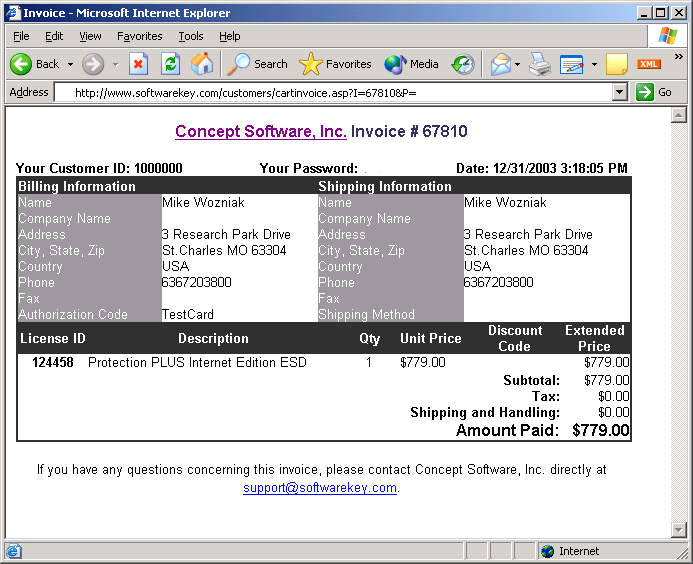
Upon completion of a cart order, the system generates a generic invoice email to be sent to the customer. This is the same invoice that is shown to the customer on the thank you page. This invoice includes all of the customer billing and shipping information, as well as a summary of all items purchased. A screen shot is shown below.
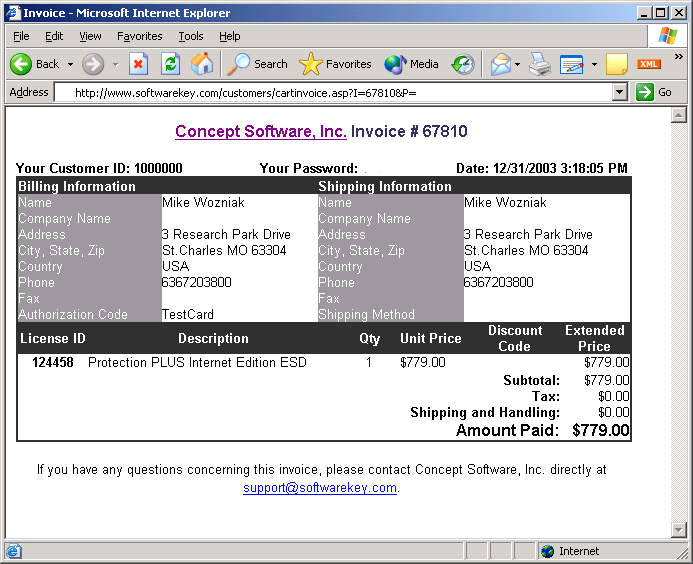
The product summary section of the invoice will include the product and prodoption order confirm htmls used by the current ordering process if they are defined in the system. If they are present, the html may need to be tweaked in order to display properly on the invoice. In addition, discount information is displayed in the last 2 columns. If a priority code is applied to an item, the code will show up in the Discount Code column, and the extended price will reflect the discount from the unit price. If additional information or customization of the email is desired, a new mailing can be created, and then selected as the Cart Order Complete Mailing on the Cart Options page. Note that this email should be in HTML format so that the invoice table will display properly to the customer. This email will support the following search and replace tags:
[varContactName]
[varCustomerID]
[varPassword]
[varInvoice] – required. This is where the invoice html shown above is inserted into the email. The surrounding html should take into account that this search and replace tag will actually be a large html table.
In addition, the cart invoice can be used for the mailing and thank you page for the single item order process. To enable this function, check the Use Engine Invoice checkbox on the cart options page.