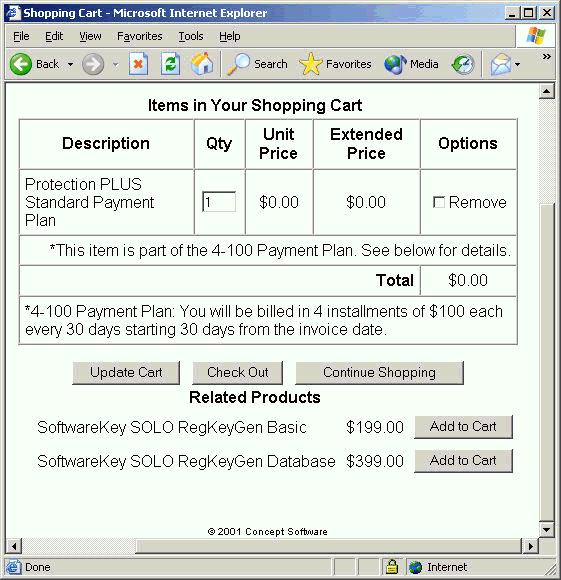
Once a payment plan is defined and tied to a product option, no other work is need to sell the payment plan through the cart other than setting up the link if it does not exist. In the ASP cart, the information about any payment plans found on the cart will be displayed to the customer. The Purchase Text defined for the payment plan will be displayed on a line at the bottom of the cart, and the Purchase License Text will be displayed on a line below the payment plan item on the cart. An example follows:
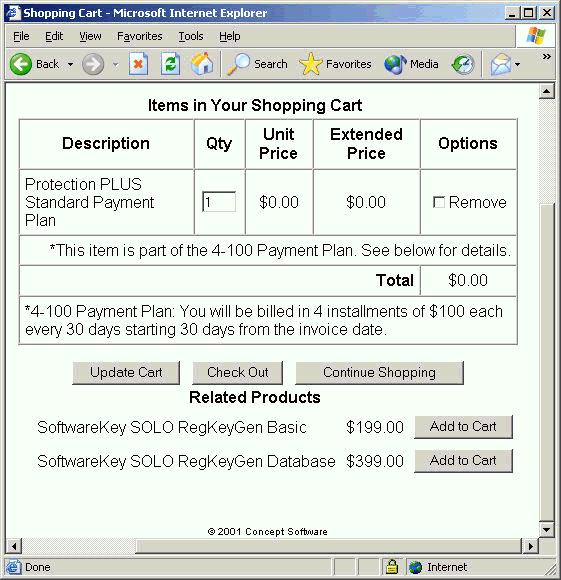
The same text will be added to the completed invoice, as well as a message with a link allowing the customer to view the details and cancel a payment plan subscription in the customer service area.
When the order is completed, a payment plan instance is created for the customer. This payment plan will be tied to the customer, the invoice, and to each license associated with the payment plan (there can be multiple licenses tied to the payment plan for bundled items). A Stored Payment will also be created for the customer using the entered credit card information. This will be used when billing the customer for installments. All of the information except the name and the custom text fields will be carried from the original payment plan to the payment plan instance so that changes to the original payment plan do not affect existing customer’s payment plan instances.